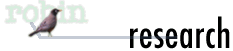
|
|
PmWiki /
Simple Tables 2Formatting tablesTable attributes: Any line that begins with
Colors may be specified either as named colors or #rrggbb? codes (hint: always use lowercase letters for rgb values--i.e., Example 1. Changing border and alignment. This markup:
|| border=10 align=center
|| cell 1 || cell 2 || cell 3 ||
|| c1 || cellcellcellcell2 || cell 3 ||
creates this table:
Example 2. Changing color. This markup:
|| border=1 bgcolor=red align=center
|| cell 1 || cell 2 || cell 3 ||
|| c1 || cellcellcellcell2 || cell 3 ||
creates this table:
Example 3. Changing width with percent. This markup:
|| border=1 width=100% bgcolor=yellow
|| cell 1 || cell 2 || cell 3 ||
|| c1 || cellcellcellcell2 || cell 3 ||
creates this table:
Example 4. Changing width with pixels and color with HTML. This markup:
|| border=1 width=350 bgcolor=#cccccc align=center
|| cell 1 || cell 2 || cell 3 ||
|| c1 || cellcellcellcell2 || cell 3 ||
creates this table:
Example 5. Changing cellpadding. This markup:
|| border=1 cellpadding=10 align=center
|| cell 1 || cell 2 || cell 3 ||
|| c1 || cellcellcellcell2 || cell 3 ||
creates this table:
Example 6. Changing cellspacing. This markup:
|| border=1 cellspacing=10 align=center
|| cell 1 || cell 2 || cell 3 ||
|| c1 || cellcellcellcell2 || cell 3 ||
creates this table:
Example 7. Choosing background. This markup: Needs fixing!!
|| style='background-image=url(/grape/in-grape2.gif)'
|| cell 1 || cell 2 || cell 3 ||
|| c1 || cellcellcellcell2 || cell 3 ||
creates this table:
while this:
|| style=background-image=url(/grape/in-grape2.gif)
|| cell 1 || cell 2 || cell 3 ||
|| c1 || cellcellcellcell2 || cell 3 ||
creates this table:
<< | PmWiki.Documentation Index | >>
This page may have a more recent version on pmwiki.org: PmWiki:SimpleTables2, and a talk page: PmWiki:SimpleTables2-Talk. |