I recently submitted the following comment to MoveOn.org.
I care deeply about both the environment and reversing climate change. But I think these two issues must be relentlessly separated in public discourse in order to achieve the momentum we need on climate change. Here’s why.
There is a vocal minority of people, many of whom are involved in MoveOn, who really care about the environment. Cutting down trees and losing species and polluting the air really hurt them personally. I am in this minority, but most people are not. Most people care a lot more about healthcare and defending the homeland and keeping their friends. They see environmentalists as getting in the way of their dreams of health and prosperity. They can’t understand why environmentalists care so much about trees. And fish!
But the implication of climate change is not about the environment. It is not about trees and it is not about fish. It is about the future of humanity. It is about good long-term thinking that will save tremendous amounts of money and prevent countless deaths and wars. This is an issue that I believe many, many people can get excited about, and indeed are already excited about – you’ve sent me the poll numbers. But when climate change has all this environment baggage attached, the majority are hesitant to take a stand. They don’t want to be labeled as the sissy treehuggers that our culture has carefully shoehorned environmentalists into (with the help of oil company propaganda).
Leaders like Al Gore and groups like MoveOn are understandably cautious about alienating their strong, vocal environmentalist supporters. But I fear that if we do not separate climate change from environmental issues, we will not be able to engage the majority. The problem is that environmentalists support climate policy for the wrong reasons. It will save coral reefs, it will maintain ecosystems. Most people hear that and think, well I don’t really care much about that mumbo jumbo, so I guess I don’t care much about climate change.
You marveled last week that Fox News had asked more questions about climate change than the other networks. I have a guess why: they are just trying to cement further the connection to sissy environmental causes. They probably asked, “What is your stance on global warming and other environmental issues?” As if it’s just the latest thing those treehuggers are worried about. I cringe when I hear such questions even on well-intentioned NPR.
Let us remember that halting climate change is not a progressive stance. On the contrary, it is the only way we know how to protect the status quo. People need to see the connection not to coral reefs, not to glacier loss, not even to sea level rise, but to war, famine, immigration, and commerce. So far, these have been sidenotes to the environmental story. I believe they must become the very center of the campaign. Otherwise, most people will just not be interested.
We need to go on the offensive, and accuse Republicans of proposing to ruin the global economy, and therefore our own economy, by refusing to limit carbon emissions. We need to accuse them of starting new wars and provoking new waves of illegal immigrants by supporting the carbon-induced climate changes that forces these people off once-fertile land.
Of course, addressing climate change is equally good for preserving the environment and preserving human livelihoods. What I am saying is that we need to remove the environmental rhetoric so that people can instead see clearly the connections to all the things that they personally care about.