“Everyone knows that debugging is twice as hard as writing a program in the first place. So if you are as clever as you can be when you write it, how will you ever debug it?”
-Brian Kernighan
Ideas I wanted to remember and share.
“Everyone knows that debugging is twice as hard as writing a program in the first place. So if you are as clever as you can be when you write it, how will you ever debug it?”
-Brian Kernighan
When I was working on a natural language processing system at Johns Hopkins during the summer of 2005, I remember having a minor epiphany: I realized that the strategy our research team was using was essentially just a way of converting an intractably complex problem into a series of computable smaller problems. It didn’t take me long to make the jump to realizing that this is an essential part of all science and engineering.
I was reminded of this when watching a Steve Jobs video recording from 1997 (via daringfireball). Steve is talking about why he thinks better developer tools and APIs are so important to progress (around 25 minutes into the video):
It’s all about managing complexity. It’s like scaffolding, right? You erect some scaffolding and if you keep going up and up and up, eventually the scaffolding collapses of its own weight. That’s what building software is. It’s how much scaffolding you can erect before the whole thing collapses of its own weight. It doesn’t matter how many people you have working on it — doesn’t matter if you’re Microsoft, with 500 people on a team — it will collapse under its own weight.… These [new developer tools] allow you to not have to worry about 90% of the stuff you worry about, so that you can erect your 5 stories of scaffolding, but starting at story number 23 instead of starting at story number 6. You can get a lot higher.
This is related to the fundamental notion of abstraction, and to “the mythical man-month” (which Steve also references). It’s a good reminder.
In a related section, Steve responds to a question asking about how visual programming tools might fit into this. His answer (around 42 minutes in):
Here’s the deal. The way you get programmer productivity is not by increasing the lines of code per programmer per day. That doesn’t work. The way you get programmer productivity is by eliminating lines of code you have to write. The line of code that’s fastest to write, that never breaks, that doesn’t need maintenance, is the line you never had to write! So the goal here is to eliminate 80% of the code that you have to write for your app. That’s the goal. So along the way, if we can provide vizi-this and vizi-that and visual this and visual that, well that’s fine, but the high-order bit is to eliminate 80% of the code. When you ‘draw the line’ in interface builder, you’re eliminating code of one form. But that only goes so far. Maybe we can go further. I’ve seen a lot of demos of things that try to take it all the way back into the algorithmic part of the codebase, and none of them have ever been any good. If there are any good ones out there, show them to me — I’d love to see them.
In other words, abstraction is far more important to productivity than whether a language is visual or textual. Making languages visual is only a win if it can help solve the “higher order” issues: bugs, maintenance, and complexity. Steve’s 1997 claim is that he has not seen compelling demos of this in the visual programming space.
I think this is crucially important to keep in mind when thinking about visual programming languages that could be generally adopted. They have to provide an advantage in terms of abstraction. It seems that so far the opposite has been true: abstraction has been the main weakness of visual programming systems.
It is worth remembering that artificial intelligence will not arrive suddenly and dramatically as it sometimes does in science fiction, but rather will happen gradually over time. It is unlikely that a computer program will on a specific day pass a Turing test as if it’s a black and white distinction; instead, programs will gradually pass the Turing test with an increasingly higher success rate.
It has long been noted that the trouble with being a researcher in artificial intelligence is that whenever a task becomes well understood enough to automate on a computer (such as playing chess or recognizing human faces), the task no longer seems so intelligent. This will continue to be the case as artificial intelligence progresses. For example, driving a car or taking a good photograph will no longer be judged to require cleverness or sentience.
After all, humans are just one data point along a spectrum of intelligence and intelligences. Computers will surpass our various capabilities at different times and with varying price tags. When artificial intelligence does arrive, it is likely that we will fully realize it only in retrospect, in history (e)books.
Ben Shneiderman wrote in 1997:
Direct manipulation depends on… rapid incremental reversible operations whose effect on the object of interest is immediately visible. This strategy can lead to user interfaces that are comprehensible, predictable and controllable. Direct manipulation interfaces are seen as more likely candidates to influence advanced user inter- faces than adaptive, autonomous, intelligent agents. User control and responsibility are highly desirable.
That’s worth reading carefully and thoughtfully.
[Shneiderman, B. Direct manipulation for comprehensible, predictable and controllable user interfaces. Proceedings of the 2nd international conference on Intelligent user interfaces, 1997.]
More specifically:
Agent promoters believe that the computer can automatically ascertain the users’ intentions or take action based on a vague statements of goals. This author is skeptical that user intentions are so easily determined or that vague statements are usually effective. However, if users can specify what they want with comprehensible actions selected from a visual display, then they can more often and more rapidly accomplish their goals while preserving their sense of control and accomplishment.
I completely agree with Shneiderman. I wonder if “agent promoters” today have progressed enough to offer solid counterarguments.
On February 16, 2011, a supercomputer called Watson won the Jeopardy! game show on national TV, playing against the top human champions.
It was a feat designed to draw comparisons to the famous 1997 defeat of chess champion Gary Kasparov by the IBM supercomputer Deep Blue.
And it got some journalists thinking about artificial intelligence. Richard Powers wrote in a NYTimes editorial:
This raises the question of whether Watson is really answering questions at all or is just noticing statistical correlations in vast amounts of data. But the mere act of building the machine has been a powerful exploration of just what we mean when we talk about knowing.
It was also a reminder that spectacle matters when it comes to teaching the public about computer science and encouraging students to study it. One CS professor reported that several new students showed up to a departmental party to watch the Jeopardy! showdown.
As for the technology itself, I think Powers puts his finger on it: “Information is growing many times faster than anyone’s ability to manage it, and Watson may prove crucial in helping to turn all that noise into knowledge.”
C. P. Snow wrote in 1959:
Pure scientists have by and large been dimwitted about engineers and applied science. They couldn’t get interested. They wouldn’t recognize that many of the problems were as intellectually exacting as pure problems, and that many of the solutions were as satisfying and beautiful. Their instinct… was to take it for granted that applied science was an occupation for second-rate minds.
I have found this unspoken prejudice to still be alive and well in academia. All through my education, my teachers and colleagues and culture at large contributed to my notion that software engineering was a boring occupation for second-rate minds. No one said that to me directly, just as no one says “black people are inferior to whites.” But both can be implied in the everyday ways that people talk about each other.
Of course, now that I am a software engineer, I indeed see that much of what we work on is as intellectually exacting as pure science, with solutions as satisfying and beautiful.
I sometimes hear claims that the web browser and web apps will replace traditional operating systems (like Mac OS X) and compiled native applications (such as iPhone apps). In particular, Google is developing a new operating system based solely on their Chrome web browser; and Palm/HP smartphones similarly use an operating system based on web technologies.
But while these web technologies are great and useful for many things, compiled software is here to stay. This is because the most innovative applications often require the most processing power and the latest features of a platform — attributes that can only be achieved with compiled software. Meanwhile, the networking technologies used primarily by web applications today can also be utilized by compiled software. Because of this, the most innovative user experiences are usually going to be compiled. And I think that’s bad news for web-only operating systems.
A little background
When I say “compiled software,” I’m talking about any application that is technically compiled and optimized for a particular hardware system. This includes most desktop Mac and Windows applications, native iPhone apps that you get from Apple’s App Store, and anything else that is written for a particular processor chip/operating system combination.
The alternative is called “interpreted” software. Examples include standard web pages (HTML, CSS), fancier web applications (JavaScript, Flash, etc.), Java applications (both web applets and desktop versions), and programs written in newer languages such as Python and Ruby.
Whereas compiled software translates programmer code into computer instructions at the outset before you even download the application, interpreted software translates into computer instructions in real time as you use the application.
The advantage of the interpreted approach is that it’s easier to run on many different devices. Since the translation to computer instructions happens at the last minute, you can write a program once and then run it on any processor / operating system that knows how to do the translation. (A web browser is one such “translator.”) In some cases, it can also be easier to write interpreted software.
The compiled approach, on the other hand, has significantly better performance. Converting to machine instructions requires processor time and uses up battery power. When you do all this work before you even ship the software, the app runs faster and drains less battery. It’s even better if the software is specifically optimized for the device (for example, taking advantage of special graphics chips).
“Fast enough”?
I did some performance tests six months ago and found that web applications run about three to 50 times slower than native compiled applications, depending on the task. Although incredible strides have been taken to narrow this performance gap, the gap is fundamentally here to stay — the tradeoffs between interpreted and compiled software are simple facts of computer science.
But, the argument goes, today’s or tomorrow’s powerful computers are “fast enough” to support many useful web applications despite the performance gap. And at face value, this is perfectly obvious. We had spreadsheets 20 years ago on machines that were literally a thousand times slower. You would certainly hope that we could replicate that functionality with web apps today.
And at any given point in time, it’s hard for us to imagine what we could possibly do with even more powerful computers. (Bill Gates famously once said, “64K should be enough for anyone.”) One of the easiest things to imagine doing is taking advantage of the new speed to allow web applications to run faster. The thinking goes as follows: “the performance gap is only 3-50x. So in [2, 5, 10] years, when computers are [3, 50, hundreds] of times more powerful, web apps will perform just fine, and take over from desktop apps.”
But history has shown that we have always been able to take advantage of more processing power to accomplish tasks that were previously impossible, if not unimaginable. For example, Apple famously transitioned the personal computer from a word-processing and personal-finance machine into a “digital hub” for your music, photos, and videos (all of which require substantial processing power to manage). Only now, almost a decade later, do web apps have the necessary horsepower to manage our digital media. And Apple is now in the process of bringing these higher-horsepower tasks to mobile devices.
Ongoing research in computer science makes it clear that this historical trend will continue. For example, “machine learning” algorithms for applications such as games, speech recognition, augmented reality, and many others all perform increasingly better as they are allowed to use more and more processing cycles.
The most innovative emerging applications will tend to be the ones that can make use of the most processing power now. For these applications, there is no such thing as “fast enough.”
“Write once, run anywhere”?
Cross platform frameworks come with the promise of letting you develop a single application that can be run on any supported platform. You write one code base, and the framework does the hard work of making your app work everywhere.
The problem with this claim is that each platform is different. If the differences were merely cosmetic, it wouldn’t be a big deal — make them look like Mac buttons on the Mac, Windows buttons on Windows. But new devices like the touchscreen iPhone and iPad make it clear how limited the whole notion of cross-platform compatibility is. User interfaces designed for mouse and keyboard simply don’t work well on a touchscreen. Interfaces designed for large screens don’t work well on small screens. Even with very similar platforms (e.g. Mac and Windows), there are subtly different UI paradigms that cross-platform frameworks usually fail to respect.
Each platform also has a unique set of available features, which limits the possibilities for cross platform frameworks. As Steve Jobs put it,
The [cross platform framework] may not adopt enhancements from one platform unless they are available on all of their supported platforms. Hence developers only have access to the lowest common denominator set of features. We cannot accept an outcome where developers are blocked from using our innovations and enhancements because they are not available on our competitor’s platforms.
Apple later relented, allowing apps to be built using cross-platform frameworks. But Jobs’ drawbacks still apply. Apps that use these frameworks are constrained to yesterday’s feature set.
Web applications face these same constraints. In theory, they can run on any web browser, whether it’s Mac, Windows, Linux; Safari, Internet Explorer, Firefox; laptop, tablet, or smartphone. But in practice, web apps have to be adapted to truly meet the needs of each platform (for example, Gmail and many other sites have smartphone- and iPad-specific versions).
For billions of websites, the least common denominator set of features is plenty. But if you want to write innovative software (as distinguished from innovative content), chances are that the features you need will not be readily available on all of the relevant platforms. For these important applications, “write once, run anywhere” is a myth.
“Cloud computing”
The user experience of installing and running software has traditionally been much better on the web than on desktop operating systems. Consider: from any internet-connected device in the world, one need only type “facebook.com” to access a powerful, extensive social networking application. There is no need to start a download, find it, decompress it, install it, and run it. Web applications are discoverable and viral since they can be shared with a simple URL.
But there is no reason in principle why compiled apps can not also be delivered in this way. Apple has demonstrated this with its App Store’s integrated download process. They could go even farther by letting developers split up their applications into discreet chunks that only get downloaded when necessary. The downsides of this browsing experience would be exactly the same downsides as on the web: the intermediary downloads can be slow, the internet connection can be broken, etc.
Web applications are also touted for their ability to push out updates immediately without the user needing to do anything. But this can (and should) be applied to native apps too; in fact, Google has finely honed the upgrade process for its Chrome web browser so that patches are securely downloaded and installed without the user even noticing.
There is no reason that compiled software cannot take advantage of all the “cloud” features that the Internet enables. Compare Google Docs, the productivity web apps, with Microsoft Office, the dominant compiled version. As I see it, the advantages of Google Docs currently are:
The interesting thing about this list is that these advantages once again do not depend on the web browser platform. Indeed, many of the most important iPad and iPhone apps are native clients to back-end web services (e.g. Twitter, Instapaper, Flipbook, NPR, etc). Not only do these apps make it easy to collaborate and share and view advertisements, they also take advantage of being compiled to provide innovative, responsive, battery-conserving user interfaces.
Conclusion
Ben Ward wrote, “If you want to build the most amazing user interface, you will need to use native platforms. A single vendor’s benevolent curation of their framework will always outpace the collaborative, interoperable developments of the web…. But the web will always be the canonical source of information and relationships.”
What will be the fate of platforms based around interpreted-only software? It already seems pretty clear that WebOS smartphones are not going to survive. The performance tradeoffs are too dramatic on tiny, power-hungry mobile phones. I suspect Chrome OS will fare at least a little better, because web apps on cheap laptops can now do most of what mainstream users need, with a user experience that’s not terrible.
Chrome OS targets essentially the same market as the iPad — people who have only light computing needs or who want a secondary, more portable computer. Apple has shown that it’s a viable market. And for now, most web apps have been designed for a mouse and keyboard (rather than touch). Chrome OS’ dearth of viruses, fast startup, and assumed price point below Apple puts it in a decent position.
But Chrome OS will never come close to replacing systems that are based on compiled software. Even if most of your computer time is spent in a web browser, why sacrifice the native applications that can do more with the same hardware? Games that are more responsive and more realistic; photo managers that are more powerful and flexible; office apps that use less battery; social media clients that are optimized for your screen size? Those native applications already exist on iPad, alongside an excellent web browser.
Today you can edit HD video on an iPhone via a native app; it will be years before the same experience is possible with web apps. And the cycle will continue — the video editing of today is the real-time artificial intelligence of tomorrow. Anyone who wants to be near the cutting edge will choose the products that have the new and exciting features.
I appreciate the simplicity of reducing everything to a web browser. But the iPad demonstrates how much more you can do with tightly integrated, compiled software running on relatively cheap and battery-constrained processors. Expect more web-like features to make their way to future iPad software, such as automatic upgrades and data synchronization. Expect web apps to remain important for lowest common denominator tasks. And rest assured that compiled software is here to stay.
—
Many of the ideas in this article are based on links and analysis I read on Daring Fireball and asymco over the past six months.
Update: Technology Review magazine published an essay by the CTO of the Opera web browser which follows the line of reasoning that web technologies will be “fast enough” in the future to overshadow native apps. I wrote a letter to the editor. (Update: they published part of the letter in the magazine!)
One of the things I like most about the articles in Technology Review is that they consider technology within the real-world context of business and politics. The authors rarely get lost in technological hype that ignores practical obstacles.
I thought Håkon Wium Lie’s notebook contribution “Web Wins” (TR March/April 2011) was an unfortunate exception to this norm. He concludes that “native apps will become a footnote in the history of computing.” Even allowing some room for hyperbole, this statement is foolish. Native applications have been the norm for decades on personal computers; similarly, native software has dominated the history of mobile devices since the earliest cell phones and PDAs. Even if the majority of apps do become web-based in the future, calling this long history a “footnote” borders on the absurd.
Worse, however, is that Lie’s argument is a purely technological one. He argues that new web technologies “handle many computing-intensive tasks” that now allow web applications to approach the performance of existing native apps. But any student of disruptive innovation theory can tell you that technological innovations tend to start out in proprietary systems where the full software and hardware stack can be tuned to meet the needs of the new application. Web standardization will always lag behind these path breakers. By the time today’s new web technologies become standard, the next wave of native applications will have emerged in areas such as augumented reality and machine learning, and it will take another few years for web technology to catch up.
There is plenty of room for debate about the extent to which important software will be ported to the web. But it would be delusional to believe that native apps will go away altogether.
Update 2: John Gruber points out:
We should perhaps use “web app” to mean any app that is built around HTTP communication, and “browser app” to mean a kind of web app written in HTML/CSS/JavaScript which runs in a web browser. Things like iOS and Android Twitter clients are web apps, in my mind, they’re just written using platform-native toolkits.
“Browser app” seems like a reasonable choice of terminology to me.
Update 3: Matt Gemmell wrote an interesting article comparing native apps and browser apps from the perspective of frames of interaction — how many windows you have to “reach through” to get at the app itself. He argues that the cognitive cost of this nesting negatively impacts the user experience for browser apps.
Update 4: (Oct, 2011) Apple has released a suite of “iCloud” services whose primary goal is to bring web-like data synchronization to native apps.
I’m not sure when I put this article about CS education reform into my Instapaper, but I learned something new:
In the early 1960s, the professors John Kemeny and Thomas Kurtz developed BASIC (Beginner’s All-purpose Symbolic Instruction Code) at Dartmouth College because they thought educated people, and future leaders of America, should have some first-hand experience with computing.
I like this precedent of developing tools for students first, and business markets later. Focusing on students (and particularly “100-level” classes) is a great motivation to keep things simple and easy to learn. When/if the technology eventually gets powerful enough to compete with other tools, it will win because real people might actually want to use it.